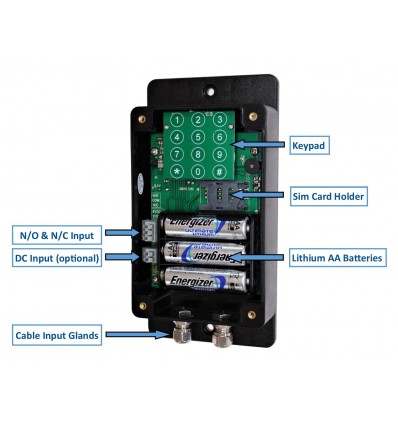No products
Prices are tax included
Product successfully added to your shopping cart
There are 0 items in your cart. There is 1 item in your cart.
UltraDIAL Technical Support
New
Click to View
See Tabs Below
Q: How do I pair the Remote Control into the device?
A: Remove the back cover on the Remote Control and Lid to the UltraDIAL, press and Hold the small black button on the Remote Control at the same time as pressing and holding the black pairing button on the UltraDIAL, you should will hear two beeps when successful.
Q: Which Wireless accessories can we use with the UltraDIAL?
A: You can use the BT PIR (007-0200), Standard Door Contacts (007-0260), Door Contact with Keypad & Siren (007-0630), Internal Siren (007-0230), External Siren (007-0221), UltraPIR (007-1150), Remote Controls (007-0660).
Q: Can I connect a Wired device into the UltraDIAL?
A: Yes you can connect a volt free Normally Open (N/O) or Normally Closed (N/C) input into the UltraDIAL.
Q: How to I program the first Key-holders Number into the Device?
A: Press the black learning (in disarmed state) button on the UltraDIAL followed by *1 + Phone Number + * (example for number 01234567 *101234567*).
Q: How to I program the second Key-holders Number into the Device?
A: Press the black learning button (in disarmed state) on the UltraDIAL followed by *2 + Phone Number + * (example for number 01234567 *201234567*).
Q: How to I program the third Key-holders Number into the Device?
A: Press the black learning button (in disarmed state) on the UltraDIAL followed by *3 + Phone Number + * (example for number 01234567 *301234567*).
Q: How to I delete a Phone Number into the Device?
A: Press the black learning button (in disarmed state) on the UltraDIAL followed by *1* (for first number), *2* (for second number), *3* (for third number) number).
Q: The UltraDIAL is not Texting me?
A: Press the black learning button (in disarmed state) on the UltraDIAL followed by #9# (2 audible beeps denotes function being turned ON, 1 audible beeps denotes function being turned OFF.
Q: The UltraDIAL is not Calling me?
A: Press the black learning button (in disarmed state) on the UltraDIAL followed by #8# (2 audible beeps denotes function being turned ON, 1 audible beeps denotes function being turned OFF.
Q: It is slow to Call or Text?
A: Try deleting all 3 key-holders number (in disarm mode, press the pair button, *1*, then repeat for 2 and 3.
A: Try inputting the Key-holders number in a different format (for example country code, dropping the 0).
A: Try a different SIM Card Network.
Q: The UltraDIAL is still not Calling me, even after using command #8#?
A: Please ensure you wait long enough, it can vary from 20 seconds to 60 seconds depending on the mobile phone Network, also please check your SIM Card is working with Credit.
Q: How do I record a message?
A: Press the black learning button (in disarmed state) on the UltraDIAL followed by #1#, speak closely into the microphone located near the keypad for a maximum of 6 seconds (the alarm will reset after 6 seconds).
Q: Can I turn the Activation Beep OFF?
A: Yes, Press the black learning button (in disarmed state) on the UltraDIAL followed by #6# (2 audible beeps denotes function being turned ON, 1 audible beeps denotes function being turned OFF.
Q: Can I Arm & Disarm the UltraDIAL without the Remote Control using the Keypad?
A: Yes, If you remove the Lid (using the tool provided), you can Press Pair Button, # 1 # and this will Arm or Disarm the Alarm.
Q: What size SIM Card is used in the UltraDIAL?
A: The UltraPIR uses a standard size SIM Card (refer to the manual download within this section).
Q: What type of SIM Card can I use in the UltraDIAL?
A: You can use a PAYG or Contract SIM Card (ensure a PAYG Card doesn't require topping up every month regardless of use).
Q: What SIM Card Networks can I use?
A: Most of the main Networks can be used including EE, O2, Vodafone, Our Roaming SIM Cards.
Q: Do I input the Telephone Numbers using the Country Code ?
A: SIM Card Networks vary, some need the Country Code, some will operate using the Direct Number (please try both methods if the device is not contacting you correctly).
Q: The UltraDIAL has stopped Calling & Texting me all of a sudden ?
A1: The first thing to check would replacing the batteries, even if the Alarm is beeping it will take more power to carry out the dialling function.
A2: Check the SIM Card is active and has credit.
A3: Wait 30 - 90 seconds, as the PIR sits in sleep mode if needs to have time to wake up and connect to the networks, this can vary between networks and on different days.
A4: Try deleting the Phone Numbers & try using different Phone Number Formats (for example add Country Code, or remove Country Code) as Networks constantly change. Some Customers will find programming Phone Number 1 in one type of Format, Phone Number 2 in another Format and then Testing, this will show if one Format is successful.
A5: If you have recently changed the Batteries, please ensure they were good quality Batteries (it has been reported to us many times by Customers that the Batteries they used as replacements were found to be poor quality and in fact were causing the problem of not calling or texting).
Q: How do I do a reset ?
A: Please see Below:
- Remove One Battery.
- Hold and keep Holding the small Black Pairing Button.
- Re-fitting the Battery (whilst holding the Pairing Button).
- Hold the Pairing Button for a few Seconds whilst the UltraDIAL Beeps.
- You will need to Pair existing or new Devices back into the Device.
- You will need to Program Key-holders Phone Numbers into the Device.
- Battery Power: 3 x Lithium AA Batteries (supplied).
- Battery Life: 6 months in most applications).
- Main Power: Yes (optional 5v DC plug in transformer).
- Programming Method: Easy Built in Keypad.
- Wireless Transmission Range: 100 metres.
- Size: 160 (L) x 82 (W) x 42 (D) mm.
- Colour: Black.
- Wired Inputs: Yes (1 x Volt Free N/O or N/C).
- Cable Entry: 2 x Glands.
- Wireless Inputs: Yes (Wireless PIR's & Door Contacts).
- Wireless Outputs: Yes (Internal & External Sirens, PIR's).
- GSM: Yes (3G).
- SIM Card Required: Yes (standard size).
- Calls Key-holders: Yes (maximum of three, which can be turned off).
- Sends Key-holders SMS: Yes (maximum of three, which can be turned off).
- Built in Siren: No (designed as a covert alarm).
- Mounting Method: 2 x Screw Holes in Flange.
- Weatherproof: Yes (IP66).
- Arming & Disarming Method: Remote Control, Keypad, Receiving A Call.
- Remote Operation on Battery: Yes (# to Disarm, * to Stop & Remain Armed).
- Remote Operation on Mains: Yes (# to Disarm, * to Stop & Remain Armed, SMS to Arm, SMS to Disarm).
- Power Failure Notification: Yes (when used with a plug in transformer).
- Weekly Status Report: Yes (can be turned off).
- Low Battery Notification: Yes (to primary key-holder).
- Recording Message: Yes (this will be replayed to the key-holders when the alarm calls them).